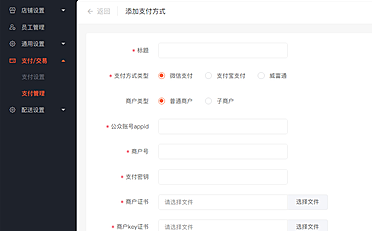wx.getStorage(OBJECT)
从本地缓存中异步获取指定 key 对应的内容。
OBJECT参数说明:
[tr]参数类型必填说明[/tr]
| key | String | 是 | 本地缓存中的指定的 key |
| success | Function | 是 | 接口调用的回调函数,res = {data: key对应的内容} |
| fail | Function | 否 | 接口调用失败的回调函数 |
| complete | Function | 否 | 接口调用结束的回调函数(调用成功、失败都会执行) |
示例代码:
wx.getStorage({
key: 'key',
success: function(res) {
console.log(res.data)
}
}) wx.getStorageSync(KEY)
从本地缓存中同步获取指定 key 对应的内容。
参数说明:
[tr]参数类型必填说明[/tr]
| key | String | 是 | 本地缓存中的指定的 key |
示例代码:
try {
var value = wx.getStorageSync('key') if (value) {
// Do something with return value
}
} catch(e) {
// Do something when catch error
}
wx.getStorageInfo(OBJECT)
异步获取当前storage的相关信息
OBJECT参数说明:
[tr]参数类型必填说明[/tr]
| success | Function | 是 | 接口调用的回调函数,详见返回参数说明 |
| fail | Function | 否 | 接口调用失败的回调函数 |
| complete | Function | 否 | 接口调用结束的回调函数(调用成功、失败都会执行) |
success返回参数说明:
[tr]参数类型说明[/tr]
| keys | String Array | 当前storage中所有的key |
| currentSize | Number | 当前占用的空间大小, 单位kb |
| limitSize | Number | 限制的空间大小,单位kb |
示例代码:
wx.getStorageInfo({
success: function(res) {
console.log(res.keys);
console.log(res.currentSize);
console.log(res.limitSize);
}
})###wx.getStorageInfoSync同步获取当前storage的相关信息 * *示例代码: * *"javascript
try {
var res = wx.getStorageInfoSync();
console.log(res.keys);
console.log(res.currentSize);
console.log(res.limitSize);
} catch(e) {
// Do something when catch error
}
wx.removeStorage(OBJECT)
从本地缓存中异步移除指定 key 。
OBJECT参数说明:
[tr]参数类型必填说明[/tr]
| key | String | 是 | 本地缓存中的指定的 key |
| success | Function | 是 | 接口调用的回调函数 |
| fail | Function | 否 | 接口调用失败的回调函数 |
| complete | Function | 否 | 接口调用结束的回调函数(调用成功、失败都会执行) |
示例代码:
wx.removeStorage({
key: 'key',
success: function(res) {
console.log(res.data)
}
}) wx.removeStorageSync(KEY)
从本地缓存中同步移除指定 key 。
参数说明:
[tr]参数类型必填说明[/tr]
| key | String | 是 | 本地缓存中的指定的 key |
示例代码:
try {
wx.removeStorageSync('key')
} catch(e) {
// Do something when catch error
}
更多微信小程序:新增数据管理 API 相关文章请关注PHP中文网!
文章标题:微信小程序:新增数据管理 API
文章链接:https://ceshi.prosaas.cn/17615.html
更新时间:2018年05月15日
声明: 本站大部分内容均收集于网络!若内容若侵犯到您的权益,请发送邮件至:973664285@qq.com我们将第一时间处理! 资源所需价格并非资源售卖价格,是收集、整理、编辑详情以及本站运营的适当补贴,并且本站不提供任何免费技术支持。 所有资源仅限于参考和学习,版权归原作者所有,更多请阅读知企PROSAAS协议