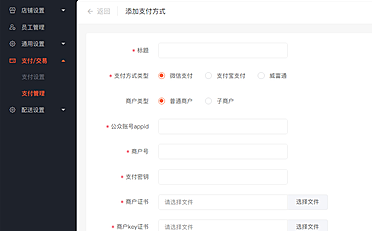本文主要介绍微信小程序用户自定义模版用法,结合实例形式较为详细的分析了微信小程序自定义模板的定义、数据调用、布局设置等简单使用技巧,需要的朋友可以参考下。
1、新建一个wxml(为测试方便,这里将wxml文件建立在home目录下)
/home/home/botmenu.wxml:
<template name="bottommenu">
<view class="bottomposition">
<navigator class="item_info" url="../home/home">
<image src="../img/sy.png"></image>
<text>首页</text>
</navigator>
<navigator class="item_info" url="/pages/home/home">
<image src="../img/xx.png"></image>
<text>消息</text>
</navigator>
<navigator class="item_info" url="/pages/home/home">
<image src="../img/lz.png"></image>
<text>工具</text>
</navigator>
<navigator class="item_info" url="/pages/home/home">
<image src="../img/wo.png"></image>
<text>我</text>
</navigator>
</view>
</template>
2、新建wxss
/home/home/botmenu.wxss:
.bottomposition{
width: 100%;
height: 10%;
position: fixed;
overflow: hidden;
left: 0;
top: 90%;
z-index: 1100;
display: flex;
border-top: 1rpx solid #dadada;
}
.item_info {
width: 25%;
height: 100%;
display: flex;
align-items: center;
flex-direction: column;
justify-content: center;
}
.item_info image {
width: 20px;
height: 20px;
}
.item_info text {
margin-top: 5px;
font-size: 12px;
}
.infolist{
margin:10px;
padding: 0 10px;
font-size: 12px;
}
3、页面引用
<import src="../home/home.wxml"/> <view class="info"> <template is="bottommenu"></template> </view>
4、页面样式引用
@import "../home/home.wxss";
5、index.js中的data数据:
data: {
tool_list:[{
name:"在线JavaScript代码美化、格式化工具",
url:"http://tools.jb51.net/code/js"
},{
name:"json代码在线格式化/美化/压缩/编辑/转换工具",
url:"http://tools.jb51.net/code/jsoncodeformat"
},{
name:"中文繁体字简体字转换(繁简转换)工具",
url:"http://tools.jb51.net/transcoding/convertzh"
},{
name:"正则表达式在线生成工具",
url:"http://tools.jb51.net/regex/create_reg"
},{
name:"XML代码在线格式化美化工具",
url:"http://tools.jb51.net/code/xmlcodeformat"
},{
name:"在线科学计算器",
url:"http://tools.jb51.net/jisuanqi/jsqkexue"
},{
name:"BASE64编码解码工具",
url:"http://tools.jb51.net/transcoding/base64"
}]
},
6、index.wxml
<!--index.wxml-->
<view class='userinfo'>脚本之家在线工具</view>
<view wx:for="{{tool_list}}" class="infolist">
<text>{{item.name}} - {{item.url}}</text>
</view>
<import src="../home/home.wxml"/>
<view class="info">
<template is="bottommenu"></template>
</view>
以上内容就是微信小程序用户自定义模版的功能实现,希望能帮助到大家。
相关推荐:
微信小程序实现动态改变view标签宽度和高度的方法
微信小程序开发入门实例
微信小程序如何实现图片放大预览功能
以上就是微信小程序用户自定义模版的功能实现的详细内容,更多请关注知企PROSAAS其它相关文章!
文章标题:微信小程序用户自定义模版的功能实现
文章链接:https://ceshi.prosaas.cn/17555.html
更新时间:2018年05月24日
声明: 本站大部分内容均收集于网络!若内容若侵犯到您的权益,请发送邮件至:973664285@qq.com我们将第一时间处理! 资源所需价格并非资源售卖价格,是收集、整理、编辑详情以及本站运营的适当补贴,并且本站不提供任何免费技术支持。 所有资源仅限于参考和学习,版权归原作者所有,更多请阅读知企PROSAAS协议