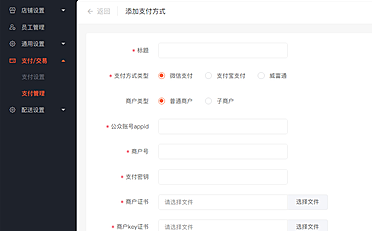小程序如何在轮播图里面实现点击跳转
轮播图可以使用swiper组件来实现,点击跳转页面可以使用navigator组件来实现,所以实现点击轮播图跳转页面的方法是:在swiper组件的swiper-item组件里嵌套一个navigator即可。
具体实现代码如下:
1、WXML代码
<!--轮播图 -->
<view class='swiperBanner'>
<swiper indicator-dots='{{indicatorDots}}' autoplay='{{autoplay}}' interval='{{interval}}' duration='{{duration}}' circular='{{circular}}'>
<swiper-item wx:for="{{imgUrls}}" wx:key='{{index}}'>
<navigator url='{{item.link}}'>
<image src="{{item.url}}" class="slide-image" mode="aspectFill"></image>
</navigator>
</swiper-item>
</swiper>
</view>
</view>
2、WXSS代码
/* 轮播 */
.swiperBanner{
width:100%;
height:420rpx !important;
margin:0 auto;
}
.swiperBanner image{
width:100%;
height:420rpx !important;
}
swiper {
width:100%;
height:420rpx !important;
}
3、JS代码
indicatorDots:false,
autoplay:true,
interval:3000,
duration: 800,
circular:true,
// 轮播图
imgUrls: [
{
link:'../activity/washCar1/index/index',
url:'https://localhost/static/ttcf/img/banner8.png',
},
{
link: '../activity/Odysseus/index/index',
url: 'https://localhost/static/ttcf/img/banner9.png',
},
],
PHP中文网,大量免费小程序开发教程,欢迎学习!
以上就是小程序如何在轮播图里面实现点击跳转的详细内容,更多请关注知企PROSAAS其它相关文章!
文章标题:小程序如何在轮播图里面实现点击跳转
文章链接:https://ceshi.prosaas.cn/16806.html
更新时间:2020年03月25日
声明: 本站大部分内容均收集于网络!若内容若侵犯到您的权益,请发送邮件至:973664285@qq.com我们将第一时间处理! 资源所需价格并非资源售卖价格,是收集、整理、编辑详情以及本站运营的适当补贴,并且本站不提供任何免费技术支持。 所有资源仅限于参考和学习,版权归原作者所有,更多请阅读知企PROSAAS协议